General FAQ's
How can I contact Petlog if I can't reach you via email?
We've realised that email isn't always the best way to handle all the different questions we get. So, we've upgraded our system! Now, we have a new customer relationship management system and services like webchat to make sure your queries are taken care of quickly. If you prefer speaking to someone directly, just give our Call Centre a ring during business hours at 01296 336579.
For reporting lost or found pets, our hotline is available 24/7 at 01296 737600.
How does Petlog ensure the protection of pet keepers' personal data, particularly when accessed by welfare organisations?
At Petlog, we take the security of your pet's information very seriously. You can find detailed information about how welfare organisations can access data on our website here. Every application is carefully reviewed by our knowledgeable and experienced team. We're committed to ensuring your pet's information is handled with the utmost care.
Online account
How to create an online account
If you have not created an online account on our new website, please use our step by step guide:
1. Go to the right-hand corner and click 'login'

2. Click 'sign up now'
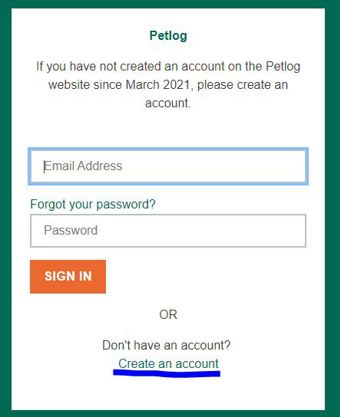
3. Enter your email address
4. Click 'send verification code'
5. Look in your inbox for a six-digit code
6. Click 'verify code'
7. Choose a password
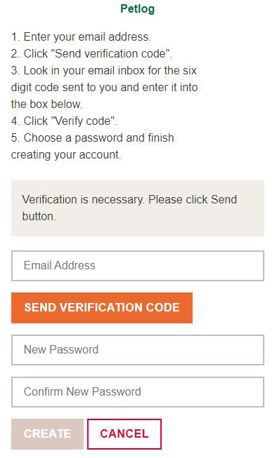
8. Enter your details for your account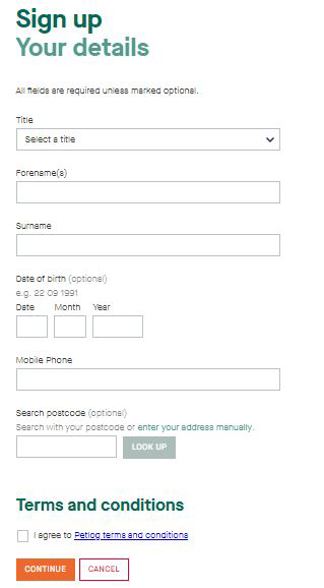
9. Sign up to preferences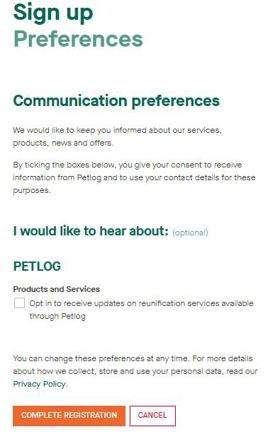
10. Go to your online account
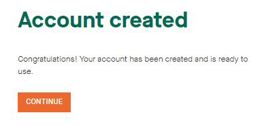
Can't login to your online account?
If you have not created an online account on our new website since March 2021 then you will need to follow our step by step guide below. You do not need to re-register your pet with us and we would like to reassure customers that all pets, and owner details, remain securely registered on our database. Even if you have not completed the set-up and verification of your new online account, reunification is not impacted.
How to change your password
1. Go to the right-hand corner and click 'login'

2. On the left-hand navigation, go down to 'update password'
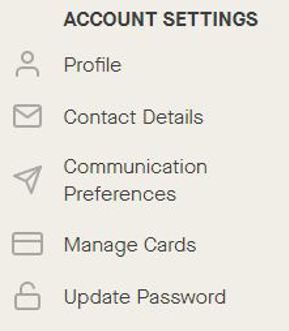
3. Enter your email address
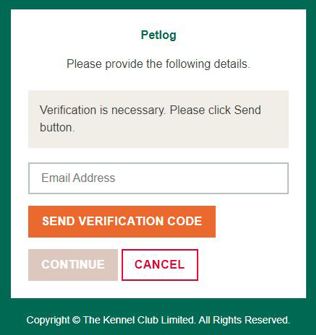
4. Confirm the verification code
5. Enter a new password
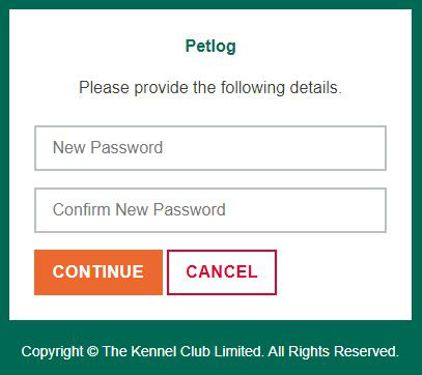
6. Your password will be updated
Forgotten password
1. Go to the right-hand corner and click 'login'

2. Click on 'forgot your password?'
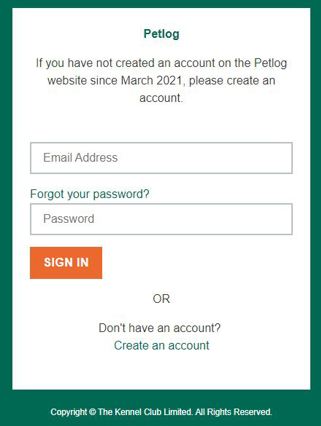
3. Enter your email address
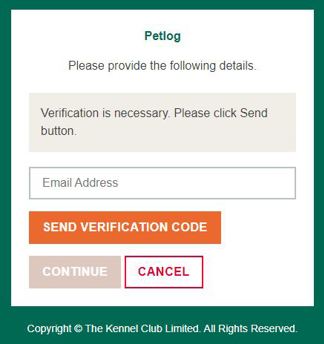
4. Confirm the verification code
5. Enter a new password
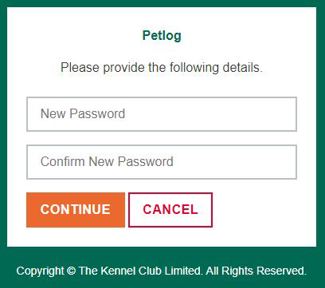
I can't see my pets on my account?
We reassure customers that their pets are safely recorded on the Petlog database. However some customers, whose details may have changed or never been checked since their pet was first entered on the database, may be initially unable to view their pet’s record when setting up their new online account. This may be because further verification of their details is needed in order to complete the set-up.
The quickest way to verify your information and complete the set-up of your new online account is to login, click on Manage Account and then your dashboard will appear on the left-hand side, go to your dashboard and fill in our ‘can't see my pets in my account’ form.
Please ensure you have your microchip number to prevent any delays.
Our team will review your details so your online account can be updated and all of the information about your pet can be displayed. Please bear with us, we are working hard to verify customer details as quickly as possible and thank you for your patience. Be assured that your pet remains safely registered on our microchipping database and this online verification does not impact our reunification services.
How long will it take to see my data, such as pets?
I have inherited a pet after a family member has passed away, how do I transfer keepership?
If you are a family member we will be able to process this free of charge for you. We will require a copy of the death certificate in order to process this.
How do I change my email address?
If you have changed your email address since registering your pet, you will need to create a new online account with your new email address. Once you have created a new online account, initially you’ll be unable to view your pet’s record because further verification of your details will be needed in order to complete set-up. Please complete the “Can’t see my pets” form within your online account. You will need the microchip number/s for your pet/s. Once you have entered in your details, and we have verified these, your pets will be displayed.
Be assured that your pet remains safely recorded on our microchipping database and this verification process and online account set-up does not impact our reunification services.
I need to change my name?
If your name has changed due to marriage or deed poll, please complete our change of name form.
To change the name of the keeper, please use our transfer of keepership form.
How do I change my telephone number?
To change your telephone number, follow the steps below:
- Login to your account
- Go to the dashboard
- Click contact details
- Add or edit your telephone number
How can I notify Petlog that my pet has passed away?
To notify us your pet has passed away, follow the following steps:
- Go to the right-hand corner and click 'login'
- On the left-hand navigation, go down to ‘manage pets’
- Click on the pet you would like to update
- Click on ‘report pet as deceased’
Inline with Petlog’s purpose as a database to record the keepership and primary residence of your pet, should they ever go missing/become subject to theft, we will deactivate your pet’s record and your pet’s details will no longer be visible within your account. Information will retain on our database.
We understand that losing a pet is very distressing, and we are very sorry to hear about your loss. If you would like to access further support during this difficult time, the following welfare charities can offer some advice:
There is an error on my account?
When you have logged in to your account, you can edit any of the following items from the dashboard:
- Pet name
- Species
- Kennel Club registration number
- Breed/Crossbreed
- Date of birth
- Sex
- Colour
- Neutered
- Telephone number
- Address
To update your name, please complete our change of name form.
If you have an error with a microchip number, please ask the implanter to provide us with the correct information.
How do I unlock my account (KC101)?
To protect your personal data, your account has been locked for security reasons.
Before we can unlock your account, please complete our KC101 form.
Lasting Power of Attorney
Submit the Lasting Power of Attorney form/LPA Access Code to us.
My address has changed?
Each change of address incurs an administrative fee of £10 unless at least one of your pets is upgraded to Petlog Premium, in which case there is no charge. To update your details follow the following steps:
1. Go to the right-hand corner and click 'login'
2. On the left-hand navigation, go down to ‘contact details’
3. Either update your details once for £10 or upgrade to Petlog Premium to give you unlimited changes for the life of your pet.
If you have been unable to do this within your account, then please contact us. Please note that we can only speak to the registered keeper on the account supplied at point of microchipping to update details over the telephone. Phone lines are open 9am to 5pm, Monday - Friday, excluding Bank holidays.
You can update your telephone contacts at any time free of charge.
My name has changed by marriage or deed poll, how do I update my name?
How do I upgrade to Petlog Premium
You can choose to upgrade to Petlog Premium by following the following steps:
- Go to the right-hand corner and click 'login'
- On the left-hand navigation, go down to ‘manage pets’
- Click on the pet you would like to upgrade
- Click on upgrade to Petlog Premium
Why we say “keepership” and not “ownership”
Ownership is the state of having complete legal control of the status of something. Keepership is the position of a being the named keeper or guardian. It can also include ownership, but being a registered keeper, does not, on its own legally denote ownership.
As a government compliant database, all of our operations adhere to The Microchipping of Cats and Dogs (England) Regulations 2023, made under section 12 of The Animal Welfare Act 2006.
These regulations require Petlog to keep the name, address and telephone number of the keeper of the pet alongside a dog's microchip number so that your dog can be returned home if it is ever lost or stolen.
The full details of these regulations can be viewed over on the gov.co.uk website. However, under section 2 "Interpretation"; it states that “keeper” in relation to most dogs means "the person with whom [the dog] normally resides". To ensure adherence to these regulations and for ease of communication, Petlog has adopted this terminology for all pets recorded on our database.
Petlog is not a legal body. We cannot make any adjudication on any dispute over legal ownership for any pets. In the event of a dispute over the transfer of keepership of a pet registered on Petlog. Or if there is an ownership dispute, we will mark the record as disputed, locking the record and preventing any further activity. Petlog remains neutral in any ownership dispute and will update the registered keepership upon confirmation of any court decision and/or settlement of the dispute.
Unfortunately, we cannot advise directly on any specific cases other than suggesting that you seek independent legal advice.
How do I update my pet's details?
2. On the left-hand navigation, go down to ‘manage pets’
3. Click on the pet you would like to update
How do I close my online account?
If you need to close your online account, please complete our closing account form. A member of the team will be in contact within 30 days to confirm the online account closure.
My pet has gone to a new home, how do I transfer keepership / update the microchip?
If your pet is going to a new home, you need to locate your pet within your account and start the transfer of keepership process. The new keeper will then receive details to create an account to complete the process. The pet will remain visible in your account until the new keeper completes the transfer.
If you are the new keeper and you know the chip number, pet name, species, breed and sex, you will then be able to update the details held against the microchip that way.
Please note: Microchips are implanted into pets to help return them home, should they become lost of stolen. It is not proof of ownership however, it maybe one of the factors taken into account if ownership is disputed. The simplest and easiest way to transfer keepership is to contact the previous keeper and have them start the process from their online account. If for any reason you cannot do this, please contact our call centre for further advice on your specific circumstances.
Can I record an unregistered microchip with Petlog?
The unregistered microchip application fee is £19.95 per pet which includes Petlog Premium.
I want to move my pet to another database
We are sorry you’ve decided to leave Petlog.
Please complete the transfer to a new database form to confirm your details.
A member of the team will be in contact within 30 working days to faciliate this process.
I want to move my pet's microchip to Petlog
If there are any problems, please contact us or call us on 01296 336579 and we will happily assist you.
How can I find where my pet's microchip number is stored?
- Welcome email or letter from us
- A receipt or barcode given to you at the time of microchipping or rehoming
Please note: If you have just had your pet microchipped or recorded into your name, please allow up to 5 days for postal confirmation if you did not provide an email address.
If you do not have any of the above paperwork, you can organise to have your pet scanned at your veterinary practice, welfare organisation, local authority/council or by a privately trained animal professional, and then use our 'Look Up a Microchip service' to check which database your pet’s microchip is held.
I need a print out of my pet’s registration details for a pet passport or other official purpose
At present it is not possible on our website to download/print your pet’s registration details held in our database. If you need such a document for any official purpose such as a pet passport, please contact us to request a PDF. Please ensure you include the microchip number and name of your pet in the email. Your PDF will be sent to you within 14 days. We cannot process requests over the telephone.
How do I look up a microchip number?
If you are unsure about which database your pet is registered on, please use our microchip lookup tool.
This will tell you which service provider you need to contact.
Fees
Transfer of Keepership
Online
- £19.95 includes Petlog Premium
- £10 basic
Call us on 01296 336 579 Monday - Friday 9am - 5pm
- £19.95 includes Petlog Premium
Change of address
Online
- £19.95 includes Petlog Premium
- £10 basic
Call us on 01296 336 579 Monday - Friday 9am - 5pm
- £19.95 includes Petlog Premium
Petlog Premium
An upgrade to Petlog Premium is non-transferable in the event that the pet’s registered keepership changes hands.
Why is there a charge to change my details?
The cost paid when a pet is microchipped includes the cost of the microchip, the implanter’s time, as well as registration on a database for the lifetime of the pet; be that 10 or 20 years or more. Only a very small percentage of this fee contributes to the database services which includes a 24/7 reunification service for lost and found pets.
We offer a Petlog Premium package for a one-off fee of £19.95. This allows the pet keeper to update their records as many times as is needed throughout the lifetime of their pet – that would be less than £2 per year. We don’t believe this is too much to pay for the peace of mind of knowing a pet is far more likely to be returned home if it went missing.
We are only one of a number of government compliant reunification databases for microchipped pets; all of which have similar charges to support pet keepers over the lifetime of their pet.
We believe in offering the best service and value for our customers, therefore we defer income to maintain our lifetime service promise. In addition to this, from our inception, Petlog has been dedicated to supporting the animal welfare sector and promoting responsible pet keepership. As such we dedicate significant resource every month to providing welfare organisations, such as Dogs Trust, Battersea Dogs and Cats Homes, RSPCA The Kennel Club’s Breed Rescue and many other smaller welfare organisations the support to access our database and welfare rehoming services for free.
Lost, stolen, found or dispute
How do I notify Petlog if my pet is missing?
- Go to the right-hand corner and click 'login'
- On the left-hand navigation, go down to ‘manage pets’
- Click on the pet you would like to update
- Click on ‘report pet lost’
Once your pet is marked as lost, animal professionals will see these details on your record, should they find your pet.
What should I do if I have found a pet?
If you have found a stray pet, first check whether the pet has an identification tag with contact details on. If it does, try contacting the keeper.
If you do not have any of the above paperwork you can organise to have your pet scanned at your Veterinary Practice, Welfare Organisation, Local Authority/Council or by a privately trained animal professional, and then use our 'look up a microchip service' to check which database your pet’s microchip is held. It is a legal requirement for found dogs to be reported to the Local Authority/Council Animal Warden.
Please click here for further information on what to do with a stray pet.
What happens if my pet is lost or stolen before my online account is verified?
How do I mark a pet as found?
If you have found your missing pet after previously recording it as lost, please report this to us by logging into your account.
If you have found a stray pet, first check whether the pet has an identification tag with contact details on. If it does, try contacting the keeper.
If you do not know the microchip number for the pet, you can arrange to have them scanned at a Veterinary Practice, Welfare Organisation, Local Authority/Council or by a privately trained animal professional, and then use our look up a microchip page to check which database the pet’s microchip details are held.
It is a legal requirement for found dogs to be reported to the Local Authority/Council Animal Warden.
Please see our lost and found page for more details about what to do with a stray pet.
How to record my pet as stolen?
To mark your pet as Stolen, please call our 24-hour priority number: 01296 737600.
We will require the following information:
- Police Officer's Name
- Police Station Contact Number
- Reporting Police Station
- Crime Reference Number
More advice can be found on our lost pets page.
How to register a foreign pet?
To register a foreign pet, first check that it is not held with another database by using our microchip look up tool.
If it isn't already on another database, you can register it with us using our overseas form.
There is a standard fee of £19.95. This includes all Petlog Premium benefits.
How to resolve a dispute?
We understand that issues can arise regarding pet ownership and/or keepership and the worry and distress this can cause, particularly where a pet is missing or stolen, or where disputes arise over the ownership/sale of a pet, or the rehoming of a pet.
You can find out more about the steps you can take, and other important information on our dispute page.
Payment problems
What should I do if i'm having problems with payment on the website?
If the website is not allowing you to make a payment, please fill out the payment problems form so we can investigate.
